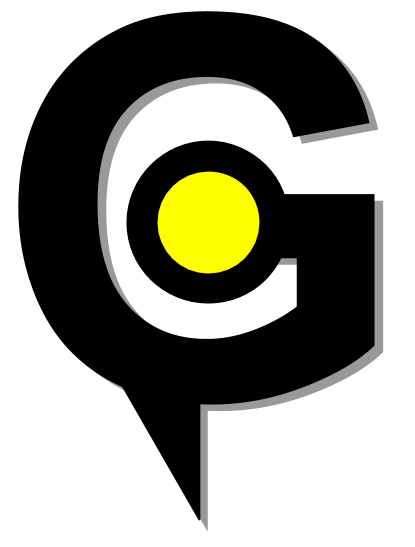CanadaPost¶
The next generation of address finders, AddressComplete uses intelligent, fast searching to improve data accuracy and relevancy. Simply start typing a business name, address or Postal Code and AddressComplete will suggest results as you go. Using Geocoder you can retrieve CanadaPost’s geocoded data from Addres Complete API.
Geocoding (Postal Code)¶
>>> import geocoder
>>> g = geocoder.canadapost('453 Booth Street, Ottawa', key='<API KEY>')
>>> g.postal
'K1R 7K9'
>>> g.json
...
This provider may return multiple results by setting the parameter maxRows to the desired number (1 by default). You can access those results as described in the page ‘Access to geocoder results’.
Command Line Interface¶
$ geocode '453 Booth Street, Ottawa' --provider canadapost | jq .postal
Environment Variables¶
To make sure your API key is store safely on your computer, you can define that API key using your system’s environment variables.
$ export CANADAPOST_API_KEY=<Secret API Key>
Parameters¶
- location: Your search location you want geocoded.
- key: (optional) API Key from CanadaPost Address Complete.
- language: (default=en) Output language preference.
- country: (default=ca) Geofenced query by country.
- maxRows: (default=1) Max number of results to fetch
- method: (default=geocode) Use the following:
- geocode