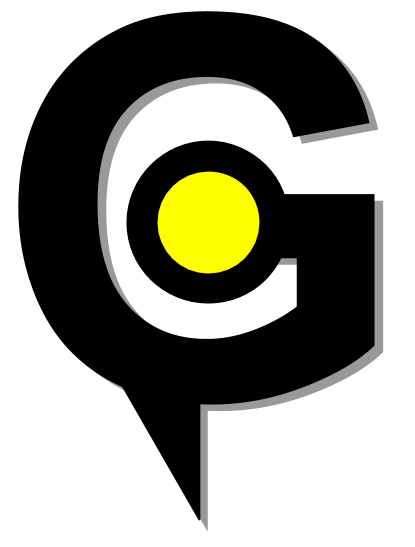Bing¶
The Bing™ Maps REST Services Application Programming Interface (API) provides a Representational State Transfer (REST) interface to perform tasks such as creating a static map with pushpins, geocoding an address, retrieving imagery metadata, or creating a route. Using Geocoder you can retrieve Bing’s geocoded data from Bing Maps REST Services.
Geocoding¶
>>> import geocoder # pip install geocoder
>>> g = geocoder.bing('Mountain View, CA', key='<API KEY>')
>>> g.json
...
This provider may return multiple results by setting the parameter maxRows to the desired number (1 by default). You can access those results as described in the page ‘Access to geocoder results’. If you want to search using a structured address, use the detailed method.
>>> import geocoder # pip install geocoder
>>> g = geocoder.bing(None, locality='Ottawa', adminDistrict='Ontario', method='details', key='<API KEY>')
>>> g.json
...
This provider gives access to batch geocoding services that allow you to geocode multiple addresses at the same time. The amount of addresses you can geocode at once depends on the kind of key you have. It is described on Bing Geocode Limits.
>>> import geocoder
>>> g = geocoder.bing(['Mountain View, CA', 'Boulder, Co'], method='batch')
>>> for result in g:
... print(result.latlng)
...
[37.39008, -122.08139]
[40.015831, -105.27927]
...
Reverse Geocoding¶
>>> import geocoder
>>> g = geocoder.bing([45.15, -75.14], method='reverse')
>>> g.json
...
Batch reverse geocoding is also available through the batch_reverse method:
>>> import geocoder
>>> g = geocoder.bing([[40.7943, -73.970859], [48.845580, 2.321807]], method='batch_reverse')
>>> for result in g:
... print(result.address, result.city, result.postal, result.state, result.country)
...
('208 W 96th St, New York, NY 10025', 'New York', '10025', 'NY', 'United States')
('114B Rue de Vaugirard, 75006 Paris', 'Paris', '75006', 'Ile-de-France', 'France')
...
Command Line Interface¶
$ geocode 'Mountain View, CA' --provider bing
$ geocode '45.15, -75.14' --provider bing --method reverse
Environment Variables¶
To make sure your API key is store safely on your computer, you can define that API key using your system’s environment variables.
$ export BING_API_KEY=<Secret API Key>
Parameters¶
- location: Your search location you want geocoded.
- addressLine: (method=details) Official street line, uses location if not provided.
- postalCode: (method=details) The post code, postal code, or ZIP.
- locality: (method=details) The locality, such as the city or neighborhood.
- adminDistrict: (method=details) The subdivision name in the country of region for an address.
- countryRegion: (method=details) The ISO country code for the country.
- key: use your own API Key from Bing.
- maxRows: (default=1) Max number of results to fetch
- method: (default=geocode) Use the following:
- geocode
- details
- reverse
- batch
- batch_reverse